In this tutorial, we study how to add tooltip and how to add tooltip using jQuery in Asp.Net Control.
In this demo, I have used jQuery Twitter Bootstrap plugins to create tooltip in Asp.Net.
In Asp.Net Website, First you have tooltip jQuery plugins and CSS. We have include all jQuery and CSS required for this project to demo source code. To add plugins just copy js, img and css folder from the demo source code and add to your website root as shown below -
Now, You can include jQuery and css as follow in your website page -
Default.aspx
Add Tooltip title as shown below code in Asp.Net Control -
Now, Apply jQuery to above Asp.Net control as follow to add interactivity to tooltip -
Below script will target every link under #container with rel=tooltip;
Demo
Download Demo Source Code
In this demo, I have used jQuery Twitter Bootstrap plugins to create tooltip in Asp.Net.
In Asp.Net Website, First you have tooltip jQuery plugins and CSS. We have include all jQuery and CSS required for this project to demo source code. To add plugins just copy js, img and css folder from the demo source code and add to your website root as shown below -
Now, You can include jQuery and css as follow in your website page -
<head runat="server">
<title>ToolTip Demo</title>
<script src="js/jquery-1.8.2.min.js" type="text/javascript"></script>
<script src="js/tooltip.min.js" type="text/javascript"></script>
<link href="css/tooltip.min.css" rel="stylesheet" type="text/css" />
</head>
Default.aspx
Add Tooltip title as shown below code in Asp.Net Control -
<asp:HyperLink ID="LinkButton1" NavigateUrl="#" runat="server" rel="tooltip" ToolTip="Tooltip Example">LinkButton ToolTip</asp:HyperLink>
Now, Apply jQuery to above Asp.Net control as follow to add interactivity to tooltip -
<script type="text/javascript">
$(function () {
$("#LinkButton1").tooltip({ placement: 'Top' });
});
</script>
Below script will target every link under #container with rel=tooltip;
<script type="text/javascript">
$(function () {
$('#container').tooltip({
selector: "a[rel=tooltip]"
});
});
</script>
<p id="container">
Jujubes icing oat cake <a href="#" rel="tooltip" title="a Lolipop Tiramissu?">lollipop
tiramisu</a>. Tiramisu sesame snaps croissant chupa chups chupa chups chocolate
cake candy sugar plum jelly beans. Lollipop pudding jelly sweet jujubes cookie pudding.
Oat cake topping gummi bears oat cake. Muffin jelly-o cake sesame snaps ice cream
cotton candy.
</p>
Demo
Download Demo Source Code

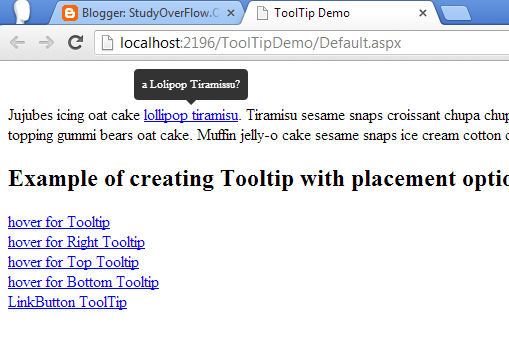
It works for me! Thanks.
ReplyDelete